PLAY
Build AI Applications with Drag and Drop ( no code required )
Flowise AI is a visual development tool that allows you to create LLM apps by dragging and dropping components. The components are pre-built blocks of code that represent different LLM tasks, such as question answering, summarization, and translation
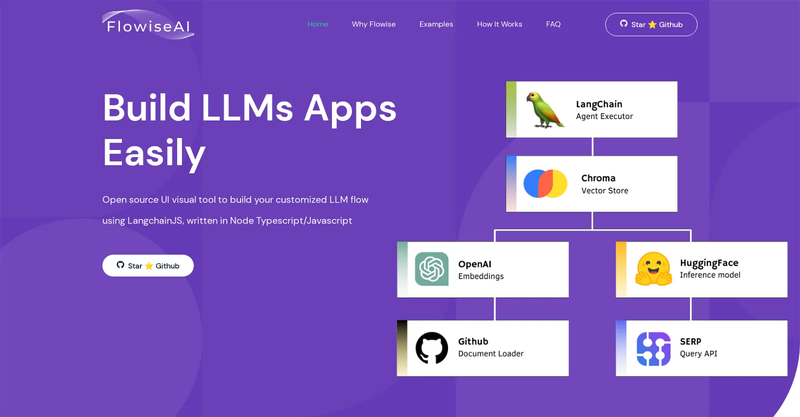
To create an LLM app with Flowise AI, you simply need to drag and drop the desired components onto the canvas. You can then configure the components to your liking.
How to Use Flowise AI
To use Flowise AI, you first need to install the software. You can do this by following the instructions on the Flowise AI website.
Once you have installed Flowise AI, you can start creating LLM apps. To do this, open the Flowise AI editor and drag and drop the desired components onto the canvas.
You can then configure the components to your liking. For example, you can specify the data that the components will access, and you can define the output of the components.
In today's world, businesses are increasingly looking for ways to leverage artificial intelligence (AI) to improve their operations. However, many businesses lack the in-house resources to develop and deploy AI-powered applications. Flowise AI is a no-code drag-and-drop tool that makes it easy for businesses of all sizes to build LLM apps. With Flowise AI, you can create LLM apps in minutes, without any coding experience.
Benefits of Using Flowise AI
There are many benefits to using Flowise AI to build LLM apps. These benefits include:
- No coding experience required: Flowise AI is a no-code tool, so you don't need any coding experience to use it.
- Quick and easy: You can create LLM apps in minutes with Flowise AI.
- Flexible: Flowise AI is a flexible tool that allows you to create a wide variety of LLM apps.
- Free: Flowise AI is free to use for both personal and commercial purposes.
01.Requirements
- A computer with a recent version of Windows, macOS, or Linux.
- A web browser that supports HTML5 and JavaScript.
- An internet connection.
02. Usage
- Go to the Flowise AI website and download the software.
- Install the software on your computer.
- Open the Flowise AI editor.
- Drag and drop the desired components onto the canvas.
- Configure the components to your liking.
- Run the app.
Flowise AI is a powerful tool that makes it easy for businesses of all sizes to build LLM apps. With Flowise AI, you can create LLM apps in minutes, without any coding experience.
If you're looking for a way to leverage AI to improve your business, then Flowise AI is a great option.
Providing assistance
The web assistant should be able to provide quick and effective solutions to the user's queries, and help them navigate the website with ease.
Personalization
The Web assistant is more then able to personalize the user's experience by understanding their preferences and behavior on the website.
Troubleshooting
The Web assistant can help users troubleshoot technical issues, such as broken links, page errors, and other technical glitches.
Please log in to gain access on Build LLM Apps in Minutes with Flowise AI: A No-Code Drag-and-Drop Tool file .
