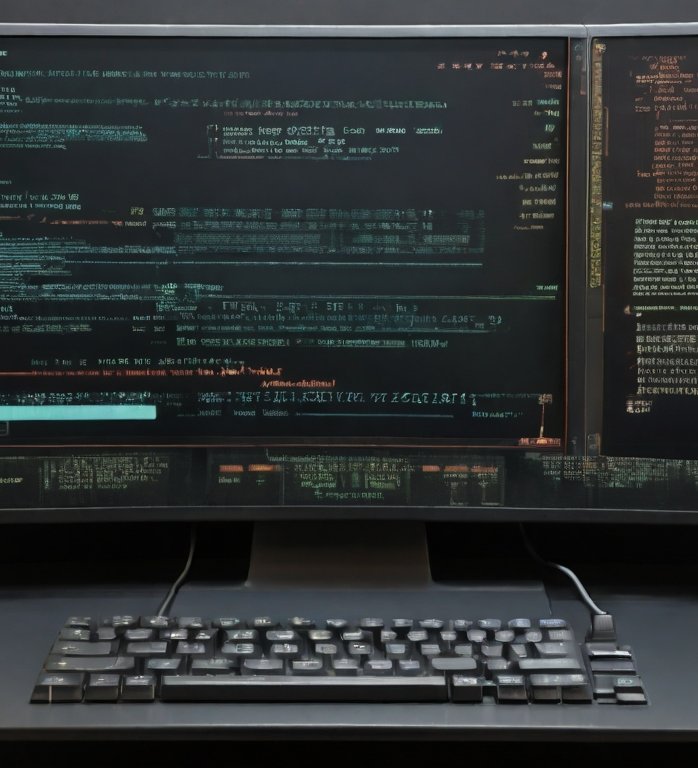PLAY
Unleash the Power of Your Computer: A Guide to Open Interpreter
Comprehensive Guide to Natural Language Programming
Open Interpreter empowers Large Language Models (LLMs), like ChatGPT, to execute code directly on your computer, opening a world of possibilities. Imagine using plain English to:
I
n today's data-driven world, harnessing the power of your computer to automate tasks and analyze information is crucial. Open Interpreter emerges as a revolutionary tool, bridging the gap between natural language and your computer's capabilities. This article delves into Open Interpreter, equipping you with the knowledge to unlock its full potential.
What is Open Interpreter?
Open Interpreter empowers Large Language Models (LLMs), like ChatGPT, to execute code directly on your computer, opening a world of possibilities. Imagine using plain English to:
- Manipulate data: Plot stock prices, clean and analyze datasets, and generate visualizations.
- Automate tasks: Create and edit photos, videos, PDFs, and more.
- Control web browsers: Conduct research, scrape data, and perform automated actions.
Beyond the Limitations:
While similar tools exist, Open Interpreter distinguishes itself by offering unparalleled freedom:
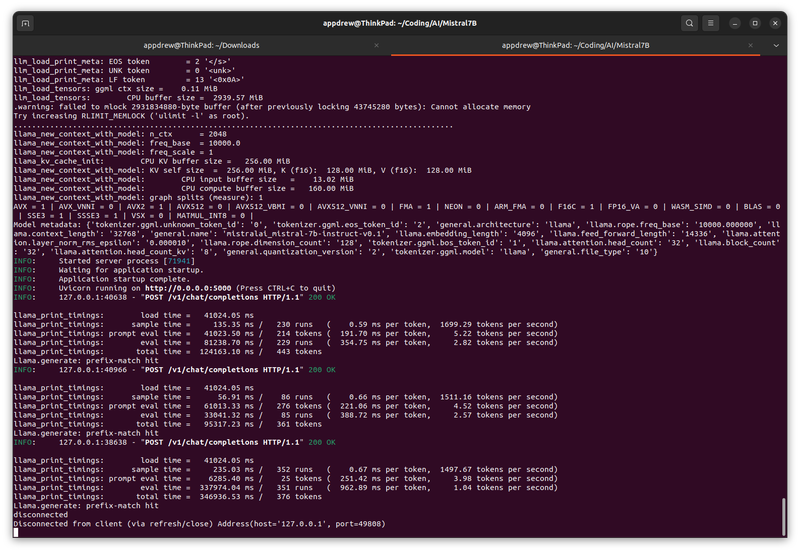
In today's data-driven world, harnessing the power of your computer to automate tasks and analyze information is crucial. Open Interpreter emerges as a revolutionary tool, bridging the gap between natural language and your computer's capabilities. This article delves into Open Interpreter, equipping you with the knowledge to unlock its full potential.
- Unrestricted access: Leverage the full potential of your internet connection and local resources.
- No time or size constraints: Execute tasks without worrying about deadlines or file size limitations.
- Unleash the power of libraries: Utilize any Python package or library to enhance your workflow.
Getting Started with Open Interpreter:
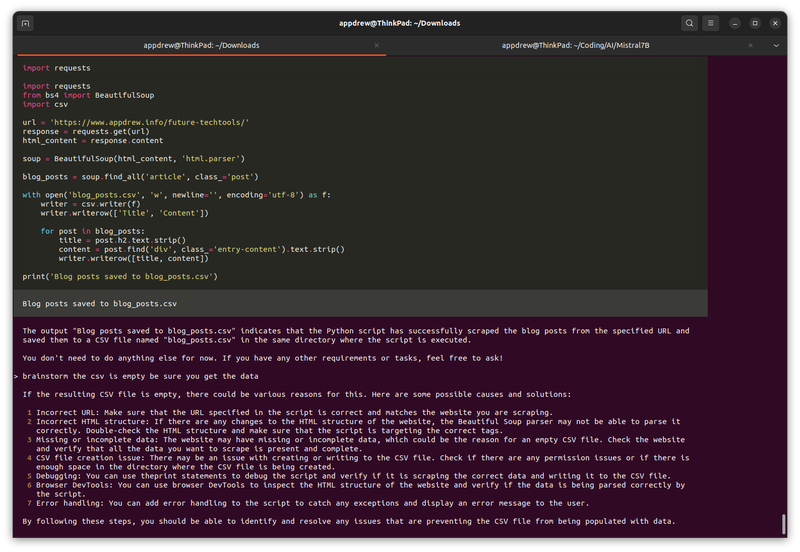
Interactive Chat:
Now, you can interact with Open Interpreter naturally! Simply type your commands in plain English, and it will do its best to execute them.
Example:
> Plot AAPL and META's normalized stock prices.
Advanced Usage:
Open Interpreter offers extensive functionality for programmatic control and customization. Refer to the official documentation for details on:
- Streaming Output: Receive results in real-time.
- Programmatic Chat: Precisely control conversations through code.
- Saving and Restoring Chats: Resume previous conversations seamlessly.
- Customizing System Messages: Tailor Open Interpreter's behavior to your needs.
- Changing Language Models: Experiment with different LLMs.
- Running Locally: Connect to local language models (experimental).
01.Requirements
Installation:
- Open your terminal.
- open terminal and Build your virtual environment :
python3 -m venv ./venv - Activate your virtual environment :
source ./venv/bin/activate - Type
pip install open-interpreter "llama-cpp-python[server]"llama-cpp-python openai tiktokenand press Enter. - Download llm model *Mistral , Dolphin , etc
02. Usage
Running Open Interpreter with llama-cpp-python and mistral 7B on CPU:
- start the llama-cpp-server with following command :
python -m llama_cpp.server --model ./mistral-7b-instruct-v0.1.Q2_K.gguf --n_ctx 2048 --n_threads 8 --host 0.0.0.0 --port 5000 .Besure you are running the above command in the same folder where you downloaded your Large Language model.
- Open your terminal again.
- Type
interpreter --local -ab http://0.0.0.0:5000/v1 -ak NULLand press Enter.
Embrace the Future of Natural Language Programming:
Open Interpreter redefines how you interact with your computer. By leveraging the power of natural language, it empowers you to automate tasks, analyze data, and achieve more with less effort. Explore its capabilities, unleash your creativity, and unlock the full potential of your computer!
Additional Resources:
- Official Website: https://openinterpreter.com/
- Documentation: https://docs.openinterpreter.com/getting-started/introduction
Remember: While Open Interpreter offers immense possibilities, it's crucial to exercise caution when providing code input. Always review and understand the code before execution for security reasons.
Providing assistance
The web assistant should be able to provide quick and effective solutions to the user's queries, and help them navigate the website with ease.
Personalization
The Web assistant is more then able to personalize the user's experience by understanding their preferences and behavior on the website.
Troubleshooting
The Web assistant can help users troubleshoot technical issues, such as broken links, page errors, and other technical glitches.
Please log in to gain access on Unleash the Power of Your Computer with Open Interpreter: A Comprehensive Guide to Natural Language Programming file .